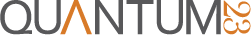Real Estate Solutions for Real Estate Professionals
The QRES Real Estate Software Features are constantly under review and development so we can make it the best Real Estate Software for all property agents and property professionals. Whether you manage your own listings, import/export MLS XML feeds or take advantage of Webkit API services, the QRES platform will match your requirements.
The software is authored from the ground up by Quantum23 so if you require a feature specific to your business, we build that feature for you. Our software can be as flexible as you need it to be and with the responsive Admin panel, you can update your website from anywhere and on any device.
Frontend Website Features
Responsive Web Design
Websites are responsive meaning your website will render across any screen size including monitors, laptops, netbooks, tablets and smartphones and every size in between so there's no need for a mobile only App.
Multilingual
Display your listings in up to 10 languages, professionally translated – we don't use Google translate. Also display the respective country, currency and listing measurements, eg, USA/$/Imperial or Spain/€/Metric.
Standalone and/or XML
Add your own properties via the QRES admin or import properties via XML feeds, or a combination of both. All properties can then be exported via an XML feed to property other agent websites and/or property portals.
AJAX / Webkit
Take advantage of the latest remote technology via an AJAX application. Properties are maintained within the MLS Provider admin panel, but you still have admin access to web content, blog and website management.
Listing Types
Display properties for Sale, properties for Long Term Rent and properties for Short Term Rent. Manage the same property in all categories under one listing but display them on your website as individual listings.
Unlimited Listings
There is no limit to the number of listings displayed on your website and no limit to the number of images for each individual listing. Display from a few hundred to many thousands of properties on your website.
Category Searches
Custom searches can be defined for quick access. For example 'Exceptional Marbella' could click through to Villas in Marbella over €3 million – either your own listings, other agent listings or both.
Custom Search Form
Options include international or/or country specific search, area and/or location search, property type and sub-type, price parameters, quick or advanced search, property reference, map and free text search.
Testimonials
One of the most powerful pages on your website is your testimonials page. Customer reviews are becoming increasingly important for SEO. Add and edit your own multilingual testimonials to your website.
Featured Listings
Select the featured listings to display on your Home page and in the search results pages, they can be displayed at the top of your search results before all other listings, or in price order of all search results.
Display Status
Highlight properties with additional display status banners including Sold, Under Offer, Frontline Golf, Available, New Development etc. There are currently 30 default options but more can be added as requested.
Embed Videos
Showcase your property with a YouTube video. Add the video reference via the property listing in the admin and the video will be displayed on the property listing page - it doesn't need to be your own video.
Similar Properties
Discreetly display similar properties on property listing pages. Similar properties can be set to a similar area, property type, number of bedroom or price range - tell us your criteria and we'll do the rest.
Recently Visited
Each time a website user visits a property, that property is then displayed at the bottom of the property listings page as a quick reference reminder for the user can revisit the listings as required.
Property Shortlist
The 'Save to Favourites' feature allows users to add properties to a shortlist prior to sending an enquiry. The drag and drop feature makes it easy to compare multiple listings side by side.
Currency Converter
Calculate live currency and foreign exchange rates with the currency converter in eight international currencies traded by the European Central Bank (ECB). Updated automatically on a daily basis.
Print Page with QR Code
All listings can be printed by the user. With a gallery and overview of each property, the QR code also links back to the website listing page. Branded or unbranded (for other agents) options are available.
SEO Friendly
SEO friendly URL's, property titles and descriptions are auto generated. However, you can make your XML listings more unique by updating property titles and descriptions for targeted marketing.
Distances to Amenities
The appeal of an easy walk to amenities and public transport can make a difference. Add the distances to local amenities on all listings – nearest shops, nearest airport, nearest schools, nearest golf and more.
GDPR Compliant
The GDPR 2016/679 is a regulation in EU law on data protection and privacy in the European Union and European Economic Area including the transfer of personal data outside the EU and EEA areas.
Social Sharing
Social sharing on your website allows users to easily share property listing pages on social networks. Get likes and shares on Facebook, Twitter, Pinterest, Instagram, Google +, LinkedIn and more.
Curated Properties URL
The latest version of the QRES platform now has a simple method where you can send clients a URL link for a webpage displaying only the curated properties chosen to suit their requirements.
CMS
Our CMS allows you to manage articles and is a great way for you to keep your website up to date. Seamlessly integrated into your website, the CMS is fully multilingual, simple and easy to use.
Landing Pages
Take more control of your marketing budget with the QRES landing page creator. We'll build you a multilingual template so you can build and deploy your own landing pages for lead generation.
Backend Admin Features
Listing Management
Manage one property as a Sale, Short Term Rental and/or Long Term Rental in one listing. Highlight the property as Featured, Available, Off Market etc independently for each listing type – all in one listing in the Admin.
Urbanisations
Create Info pages for individual Urbanisations. Simply add the property reference numbers and a shortcode on the Urbanisation Info page to include a link to Search Results for all available properties in each Urbanisation.
Web Content Management
TinyMCE is has been integrated into the QRES Real Estate platform to give you the most advanced WYSIWYG HTML editor allowing your to update your own web content easily and quickly. Simple to use, even for technophobes.
Blogging Platform
Our simple blogging platform allows you to publish your own posts and news articles in the same languages as the rest of your website. Search engines love dynamic content and we've made it even easier for you to do it.
Landing Page Management
Create and deploy your own multilingual Landing Pages. Build your slider, select your template, add properties, content, images & brochure downloads choose your own SEO friendly URL, add Google Tracking codes and publish!
Company Details
Manage your company details in the QRES Admin. Have you moved offices or changed your phone number? Got a new mobile phone or changed your Skype username. Update the information in one place and it will update across your website.
Testimonials Manager
Manage individual multilingual Testimonials. Display in either an attractive carousel on your pages using a shortcode, on a Testimonials page, or both. Search Engines love Testimonials and builds credibility with your clients.
Lead Manager
The QRES Lead Manager stores information from forms filled out on your website and Landing Pages. You receive an email notification of a processed for and details are stored in the Lead Manager with the option to export in CSV format.
User Management
Create, edit or delete user accounts and choose what each can see or edit in the Admin. One User can add listings but not publish, another can create blog articles but not edit listings. You choose what Users can see and/or edit.
Asset Manager
Store Images, Videos and Documents for download in the Asset Manager. Create individual Galleries and Sliders and store PDF documents for download to use on Page Content, Blog Articles and Landing Pages.
Menu Manager
Manager Header and Footer menus. Create Pages and add them to the Menu so you only display the pages you want to appear on your Primary and Footer navigation. Supports single dropdown menus for all devices.
Footer Content
Add and edit Footer content. Multilingual websites can target audiences in individual countries with contact information and services available. Update footers with Latest Offers, Quick Links to Category Searches and more.